Insert another instance of the nested block.
-
Select Sketch1 and click Insert
Block
 (Blocks
toolbar).
(Blocks
toolbar).
-
In the PropertyManager, under Open Blocks, select Piston Mechanism.
-
In the graphics area, click to place the block to the right of
central arm, then click
 .
.
A second instance of the nested block,  Piston Mechanism-2, is added to the
FeatureManager design tree.
Piston Mechanism-2, is added to the
FeatureManager design tree.
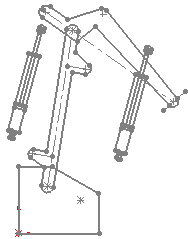
-
At the top of the graphics area, in the message
bar, click Lock, then click . Save to 3DEXPERIENCE is unavailable
in sketch mode.