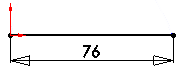
Although dimensions are not required in this layout sketch,
you add one dimension as a reference to proportion the rest of the sketch.
This allows you to insert another
compatibly
sized
block in the sketch. Later, when you build the crane, you learn how to scale
blocks.