The filleted corner is visible, as well as the virtual
sharp of the two lines, indicated by the witness lines.
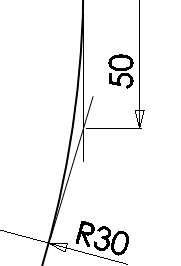
A virtual sharp is the virtual intersection point of two
entities. Dimensions and relations to the virtual intersection point are
retained even though the actual intersection no longer exists.