In this lesson, you learn how to create a linear pattern and a circular pattern. A linear pattern is a one- or two-dimensional array of features. A circular pattern is a circular array of features.
The steps include:
- Creating an oblong cut
- Creating a linear pattern
- Creating a circular pattern
- Using an equation to drive the circular pattern
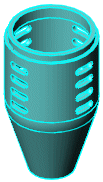
You need the sample part, mhousing.SLDPRT,
to complete this tutorial. Do one of the following:
Option 1. Download and extract the sample file for this tutorial.
- Click here to download
patterns.zip to your Downloads
folder.
For more information on downloading and managing sample files, see
Sample Files.
- Browse to the Downloads folder and extract patterns.zip
to a convenient location.
For example, to organize your tutorial sample files,
create a folder in your Documents folder named
tutorial_files.
- Then extract into that folder to create a subfolder named
patterns that contains a SOLIDWORKS part file named
mhousing.SLDPRT.
- Open mhousing.SLDPRT.
Option 2. Build the sample part.
Click
here to learn how.
Start this
lesson using
the sample file.