Now add relations to control the sweep path.
-
Click Select
 on the Standard toolbar, then hold down Ctrl and select the endpoints of the tangent arc
you just sketched.
on the Standard toolbar, then hold down Ctrl and select the endpoints of the tangent arc
you just sketched.
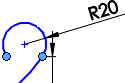
The Properties
PropertyManager appears. The two endpoints are listed under Selected Entities.
-
Under Add Relations,
click Horizontal
 .
.
-
Click
 .
.
The dimensions and relations prevent the sweep path from
changing size and shape when moved.
-
Click Display/Delete
Relations
 on the
Sketch
tab.
on the
Sketch
tab.
The Sketch Relations
PropertyManager lists all the relations in the current sketch, including both
relations that are added automatically as you sketch and relations that you add
manually. For example, the coincident relation between the sweep path and the
revolved base was added automatically. You control the type of relation you want
to see with the Filter option.
-
In the PropertyManager, under Relations, select All in this
sketch in Filter.
-
Select each relation in Relations.
As you select each relation, its entities are
highlighted in the graphics area.
-
Click
 .
.