Now that you created the sketch profile, you revolve the profile around the centerline to create the revolve feature.
-
Click Exit Sketch
 on the Sketch tab.
on the Sketch tab.
The
Revolve
PropertyManager appears.
If you move the pointer over a
box or an icon in the PropertyManager, a tooltip appears with the name of
the box or icon.
-
For Axis of Revolution
 , select the long vertical
line in the sketch.
, select the long vertical
line in the sketch.
-
Under Direction1:
-
In Revolve Type,
select Blind.
-
Set Direction 1
Angle
 to 360.
to 360.
-
Click
 .
.
The Revolve feature is created.
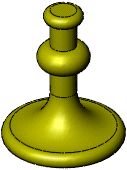
-
Click
-
In the dialog box, browse to a local folder, for File
name enter Cstick, and click
Save.