Adding Datum Identification Symbols
A datum is a plane, a straight line, or a point that is used as reference when measuring and locating geometric entities and geometric tolerances.
Datum identification symbols identify datum features for feature control frame symbols. For example, you can use a datum identification symbol to mark the center of a hole.
When you create a datum identifier symbol in a drawing, a label is generated containing the datum identifier enclosed in a box. The datum identifier will appear in all feature control frames that use the datum as reference. The letters that you use in the symbol are always oriented to the direction the reader looks at the drawing. A leader line connects the label to the datum on the drawing. The leader line may include a filled or empty triangle. The position of the triangle indicates the corresponding datum.
Elements of a datum identifier symbol
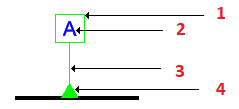
- Square frame
- Datum identifier of maximum two capital letters
- Leader arrow
- Triangle symbol
You can attach datum identifier symbols to:
- Surfaces. You can attach the datum identifier symbol on the surface or on one extension line from the surface.
- Visible lines, such as surface extension lines, dimensions, axes
- Points or hole axes. You can place the datum identifier symbol in one of the following ways:
- Directly on the hole
- On the leader pointing to the hole
- On the feature control frame
Use the AM_DatumIdentifier command to create datum identification symbols.
Examples:
Datum identifier symbol on a surface and on an extension line
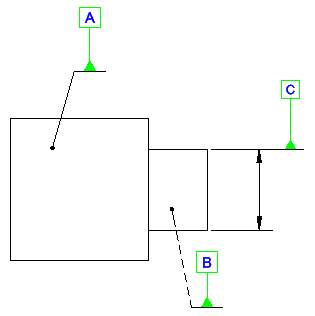
Datum identifier symbol on a point
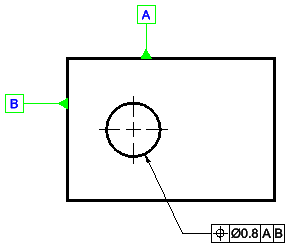
To attach a datum identifier symbol to an entity:
- Do one of the following:
- On the ribbon, click Mechanical Annotate > Symbols > Datum Identifier > Create.
- On the menu, click Mechanical Annotate > Symbols > Datum Identifier > Create.
- Type AM_DatumIdentifier.
- In the graphics area, specify an entity to attach the datum identifier symbol to.
The triangle of the datum identifier symbol appears on the reference geometry at the specified point.
Note: When you select the extension line of a linear dimension, the datum identifier symbol displays on the extension line at the point where the dimension line touches the extension line.
- Specify the start point for the leader.
- Specify one or more points to define other segments of the leader line and press Enter.
Note: The first leader segment is vertical or horizontal.
- In the Datum Identifier dialog box, specify the identifying letter for the symbol.
- Click OK.
To attach a datum identifier symbol to a surface indication line:
You can place the datum identifier symbol either on the surface or on one extension line from the surface.
- Do one of the following:
- On the ribbon, click Mechanical Annotate > Symbols > Datum Identifier > Create.
- On the menu, click Mechanical Annotate > Symbols > Datum Identifier > Create.
- Type AM_DatumIdentifier.
- In the graphics area, specify an entity or a point.
- Specify the Surface option and press Enter.
Note: The Surface option is available for ISO standard and other drafting standards that allow surface indicator leaders.
- Optionally, specify the Edge option to remove the additional arrowhead, leader and reference line to point to an edge instead of a surface.
- Specify the start point of the surface indication line.
- Specify one or more points to define other segments of the surface indication line and press Enter.
- In the Datum Identifier dialog box, specify the identifying letter for the symbol.
- Click OK.
Contents