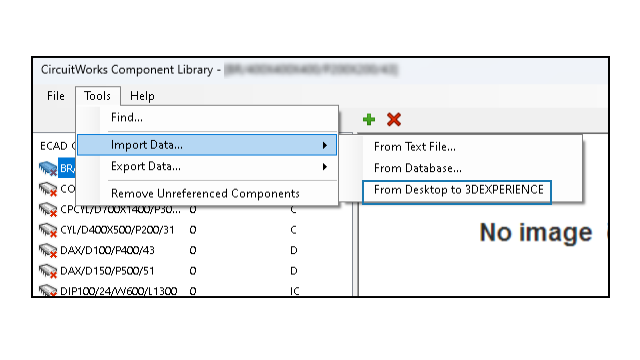
You can
synchronize CircuitWorks component libraries between SOLIDWORKS Desktop and SOLIDWORKS
Connected to keep your libraries up to date.
Use the following steps to copy components in either direction:
- Go to . In CircuitWorks Component
Library, select Tools.
- Do one of the following:
- Select .
This synchronizes the entire
desktop component library with the 3DEXPERIENCE component library.
- Select .
This synchronizes the entire 3DEXPERIENCE component library with the
desktop component library.
- Click Yes.