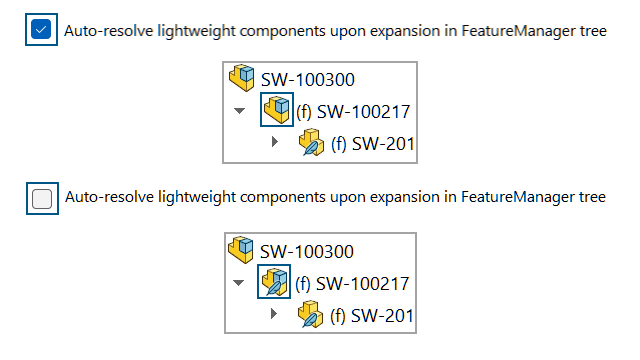
You
can select Auto-resolve
lightweight
components
upon
expansion in
FeatureManager
tree
to
resolve expanded lightweight components in the FeatureManager design tree.
When you clear this
option, expanded
components
remain
in lightweight
mode.
This option
is
applicable when
Manually manage resolved and lightweight modes is
selected.
To
automatically resolve lightweight
components:
- Click .
- Select
Auto-resolve lightweight components upon expansion in
FeatureManager
tree.
- Open a model
in
lightweight
mode.
If
lightweight mode is not available, click and select Manually manage
resolved and lightweight modes.
- Expand
a
component.
The
expanded
component
resolves in the FeatureManager design tree.