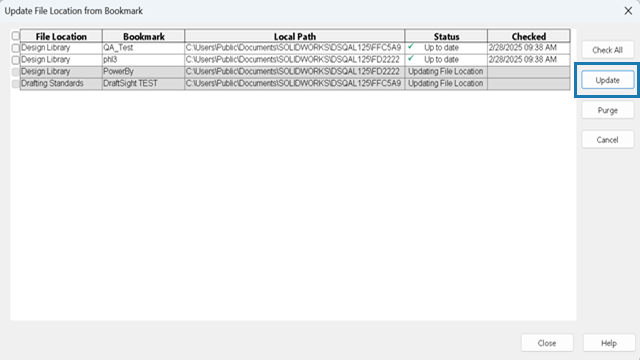
SOLIDWORKS
automatically updates bookmarked file locations to ensure that local content matches the
latest information in the bookmarks on the 3DEXPERIENCE
platform.
When you start SOLIDWORKS or switch from
offline to online mode, SOLIDWORKS checks the mapped bookmarks for changes once per
session. If the check finds modified bookmarks, SOLIDWORKS updates the local copy of the
content. The update runs in the background, allowing you to continue working in
SOLIDWORKS.
The app displays the updated status and time stamp of the selected
files.
Benefits: Your workflow becomes simpler because the bookmarked
file locations update automatically in the background, allowing you to continue working
in SOLIDWORKS.