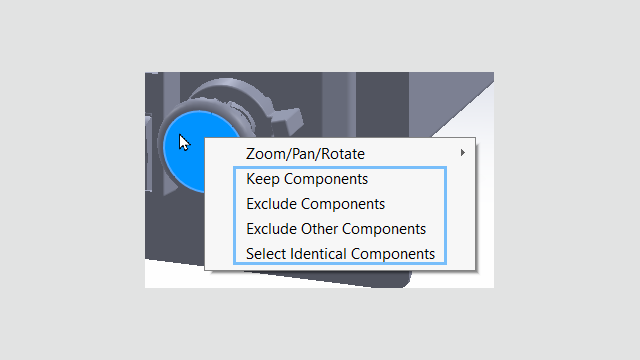
When you filter
components as you import IFC or STEP
files,
all component selection options are available when you click Generate 3D
Preview
 and right-click components in the graphics area.
Previously the options were available only in the FeatureManager design
tree.
and right-click components in the graphics area.
Previously the options were available only in the FeatureManager design
tree.
Benefits: Selecting
components
to filter is more efficient and uniform.
These options are available when you
right-click components in the graphics area:
- Keep Components
- Exclude Components
- Exclude Other
Components
- Select Identical
Components