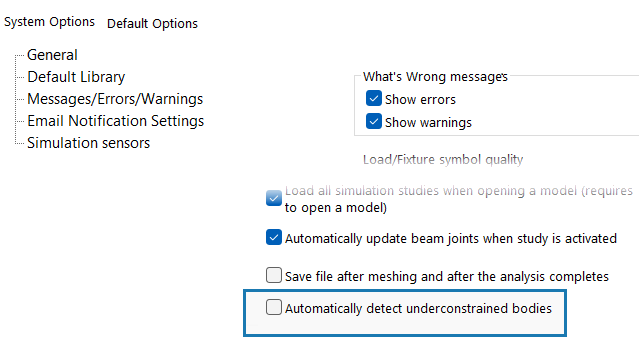
You can detect rigid body modes at the early stage of a linear
static study's solution.
The option Automatically detect underconstrained bodies is available from the
System Options - General dialog box. This
option detects bodies that are not sufficiently constrained during simulation and can
exhibit translational or rotational rigid body modes.
When the solver detects rigid body modes, you have the option to continue with
the solution, or stop the solution and review the rigid modes using the Underconstrained Bodies tool.
The automatic detection of rigid bodies is
available for linear static studies.