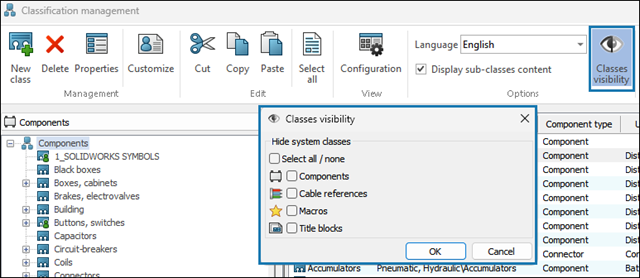
You can hide unused or default system classes to simplify the
Classification
design tree.
Hidden classes remain visible in the
Classification
Management
 dialog box but are removed from
library and selection interfaces. Custom subclasses under system classes stay visible to
preserve the hierarchy.
dialog box but are removed from
library and selection interfaces. Custom subclasses under system classes stay visible to
preserve the hierarchy.
Benefits:
You
can
find relevant components and
symbols
more
easily.
To hide system classes from symbol and
manufacturer:
- In the ribbon, click
 .
.
- In the Classification management dialog
box, click Classes
visibility
 .
.
- In the Classes visibility dialog box,
select the classes
to hide:
- Select
all/none
- Components

- Cable references

- Macros

- Title blocks
