You can select Latest version with
revisions under . You can select either Latest version with revisions or Version with a revision.
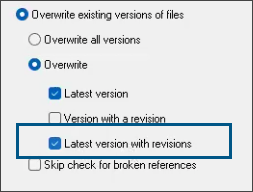
With this option, you get a version attached with the latest
revision. For example, if the following are the revisions and versions for a
file, this option picks version 5 of the file to overwrite.
| Version |
Revision |
| 1 |
|
| 2 |
|
| 3 |
A |
| 4 |
|
| 5 |
B |
| 6 |
|