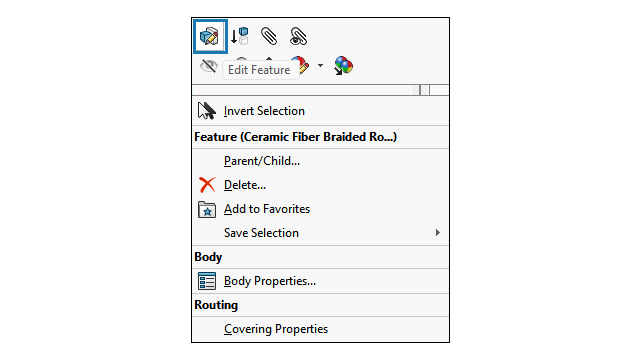
You can edit
the covering elements of a pipe route directly in the FeatureManager design
tree.
Benefits: This feature streamlines
the
designing process by minimizing the number of clicks, saving time and
effort.
To edit the covering element:
- Right-click
the
covering
element in the FeatureManager design tree.
- Select Edit Feature
 .
.
- In the Covering Layers
section
of the Covering
PropertyManager,
specify the required parameters.
- Click Apply.