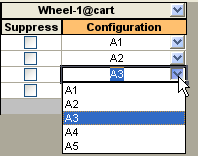Adding and Modifying Parameters in the Table
In the Modify Configurations dialog box, you can add, delete, and unconfigure parameters and edit parameter values.
- To configure additional parameters from the same feature, click
 in the feature's column header, select parameters from the list, and click in a blank area of the dialog box.
in the feature's column header, select parameters from the list, and click in a blank area of the dialog box.
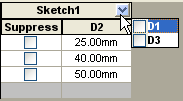
- To delete a parameter from the table, right-click it's column header and click Delete.
The column disappears from the table. The parameter's values remain unchanged.
- To unconfigure a parameter, right-click the column heading and click Unconfigure.
The active configuration's value for the parameter is applied to all configurations, and the column disappears from the table.
- To edit parameter values, click in a cell and:
- Type to change numeric values.
- Select or clear check boxes to change the suppression state of features, sketches, components, and mates.
- Select from a list of component configurations or part materials.