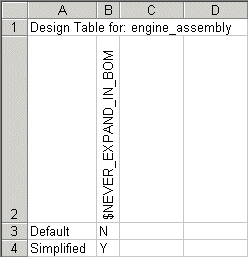Expand in BOM
You can control how the assembly is listed in a BOM, when this configuration
is used as a sub-assembly. The column header in the design table
uses this syntax:
$NEVER_EXPAND_IN_BOM
This corresponds to the Don’t show
child components in BOM when used as sub-assembly option in the
Configuration
Properties PropertyManager.
 The column header
is not
case sensitive.
The column header
is not
case sensitive.
When turned off,
the sub-assembly is expanded if you select either Parts
only or Indented assemblies
when you insert the BOM.
When turned
on,
the sub-assembly is never
expanded, regardless of the option you select when you insert the BOM.
The effect is the same as selecting Top
level only.
In the table body cells, to turn on the option (never expand) type Yes (or Y).
To turn off the option (allow to expand), type No
(or N). If a cell is left blank,
the default is No.
Example of a design table that controls how the assembly is listed in
a BOM: