Axis Overview
You can use an axis in creating sketch geometry or in a circular pattern.
Every cylindrical and conical face has an axis. Temporary axes are those created implicitly by cones and cylinders in the model. You can set the default to either hide or show all temporary axes.
To display temporary axes:
Click View, Temporary Axes.
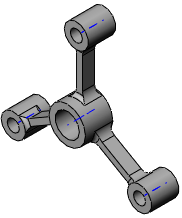
To turn the display of axes on or off:
To hide or show an individual axis:
-
Right-click the axis in the graphics area or in the FeatureManager design tree.
-
Select Hide or Show.