Uploading Non-SolidWorks Files (Add-In)
You can upload non-SolidWorks files, such as images or documents, from your computer to your n!Fuze library.
- Click to select the workspace to which you want to upload the file.
- Click
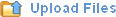 .
.
The Choose file to upload window opens.
- Navigate to the location of the file you want to upload.
- Click to select the file you want to upload and click Open.
The file is uploaded to the selected workspace.
- Click
 to refresh the files view and display the file you uploaded.
to refresh the files view and display the file you uploaded.