Dimensioning to Spline Handles
Use Smart Dimension  (Dimensions/Relations toolbar) to dimension to spline handles. You can add dimensions for:
(Dimensions/Relations toolbar) to dimension to spline handles. You can add dimensions for:
Dimensioning to spline handles allows:
To dimension to spline handles:
-
In Edit Sketch mode, in the Spline PropertyManager under Parameters, select Tangent Driving.
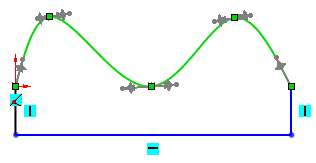
-
Click Smart Dimension (Dimensions/Relations toolbar) or Tools, Dimensions, Smart.
-
Select the spline to display the handles.
|
For Tangent Weighting 1  - Tangent Weighting 2 - Tangent Weighting 2 
|
For Tangent Radial Direction
|
-
Select any of the handles
on either end, and click to place the dimension.
-
Set the dimension in the Modify box.
|
-
Select any of the handles
on either end, the horizontal line, and click to place the dimension.
-
Set the dimension in the Modify box..
|
|
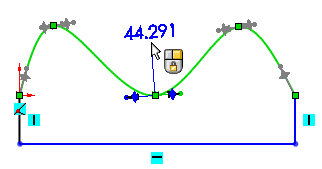
|
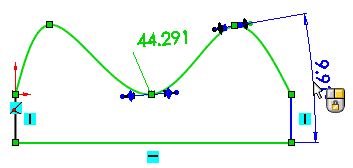
|