Creating a SpeedPak
You derive a SpeedPak configuration from an existing configuration.
-
On the ConfigurationManager
 tab, under Configurations, right-click an existing configuration and select Add SpeedPak.
tab, under Configurations, right-click an existing configuration and select Add SpeedPak.
-
In the PropertyManager:
-
Select the faces and bodies that you want to be selectable in the SpeedPak configuration.
- Optionally, select Remove ghost to hide all other faces, which improves performance even more.
- Click
 .
.
A SpeedPak configuration is created as a child of the original configuration. It is identified with  in the ConfigurationManager, and _speedpak is appended to its name.
in the ConfigurationManager, and _speedpak is appended to its name.
No components appear in the FeatureManager design tree. The assembly icon  at the top of the tree indicates that the active configuration is a Speedpak configuration.
at the top of the tree indicates that the active configuration is a Speedpak configuration.
In the graphics area, when you move the pointer over the assembly, only the faces and bodies you selected for the SpeedPak are visible and selectable in the region surrounding the pointer.
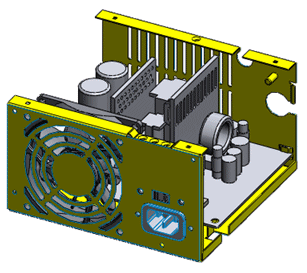 |
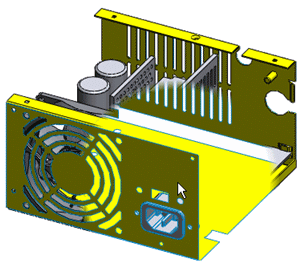 |
| Assembly without pointer |
Pointer over assembly. Note that many internal components are no longer visible, as they were not included in the Speedpak configuration. |