The toolbar area of the Bill of Materials tab in Windows Explorer has been updated. The controls are easier to use and occupy less screen space. Bill of Materials functionality remains the same.
BOM Toolbar Reorganization
Existing controls have been rearranged into four sections.
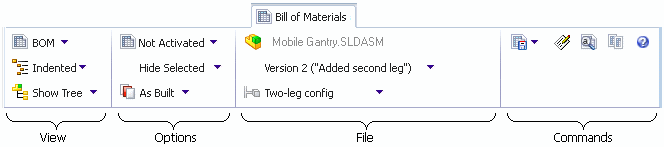
If you make the window too narrow for all the controls to be shown, as many sections of the tab as necessary are compacted into flyout buttons. Clicking any of these buttons displays the controls for that section.
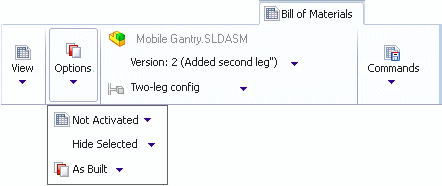
BOM Comparison
The new Bill of Materials UI makes it easier to compare BOMs. Instead of displaying a dialog box, when you click Compare  , the sections of the BOM UI are reordered.
, the sections of the BOM UI are reordered.
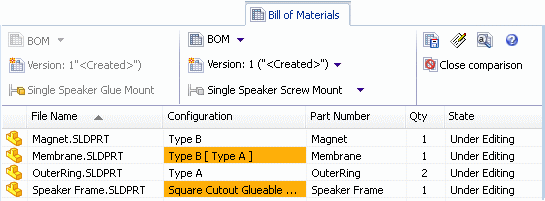
The left section shows the BOM, version, and configuration that are the source of the comparison. The middle section lets you choose the BOM, version, and configuration to compare. In the commands section on the right, the Comparison button becomes a Close comparison button.