The toolbar areas of the Contains and Where Used tabs in Windows Explorer have been updated to make the controls easier to use and occupy less screen space.
Existing controls on both tabs have been rearranged into three sections.
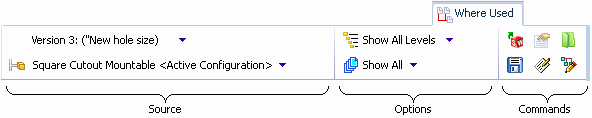
- The source section lets you select the version and configuration of the file to view.
- The options section controls how the results are displayed.
- The commands section contains action buttons.
If you shrink the size of the window, the sections are compacted into flyout buttons. Clicking any of these buttons displays the controls for that section.
The commands section buttons include three new buttons that are active when you select a file from the list at the bottom of the tab.
 |
Open |
Opens the file selected in the tree in the associated application. |
 |
Properties |
Shows the property dialog box for the file selected in the tree. |
 |
Browse to |
Opens a new Explorer window and browses to the file selected in the tree. |