The sunlight you add to a model takes location, time, date, and atmospheric conditions into account.
To add sunlight to a model:
- From a part or assembly, click .
-
In the PropertyManager, for Location, Time, and Date, specify the options:
-
For North direction, select a planar face or an edge.
The north direction is perpendicular to a selected face, or collinear with a selected edge.
Click Flip direction to change the direction from which the sun is applied to the model.
- For Location, select a location from the list, or click Specify Location and enter values for North latitude and East longitude.
- Enter values for the time:
|
Time zone from GMT
|
Specifies the time zone for the sunlight location relative to Greenwich Mean Time.
|
|
Date
|
Specifies the date to apply the sunlight.
|
|
Time of day
|
Specifies the time to apply the sunlight.
|
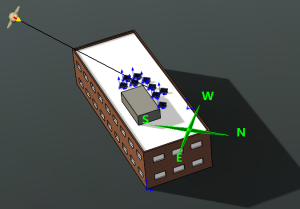
- To set advanced settings such as haze, sun diameter, ground albedo, or sky gamma, click Advanced.
- Click
 .
.