You can use Part Reviewer to review how parts are created feature-by-feature. Part Reviewer can help you learn best practices for creating various types of parts.
Part Reviewer sample parts are located in the SolidWorks Forum. These sample parts contain comments about their features to teach you how they were created and why they were used. You can also create your own parts and add your own comments.
To access Part Reviewer, click . The Part Reviewer tab  appears in the Task Pane.
appears in the Task Pane.
To use Part Reviewer:
- Open a part.
- In the Task Pane, click the Part Reviewer tab
 .
.You should click

to keep the pane open.
- Use the controls to step forward or backward through the features of the part.
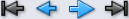
The FeatureManager design tree updates as you step through the features of the model. Comments that were added to features appear in the Part Reviewer pane.
- To show sketch details, click
 .
.
- To show only features with comments, click
 .
.
- To edit feature name and comments, click
 .
.- Edit the feature name and add or edit comments in the comment box.
- Click Date/Time Stamp to add the current date and time to the comments.
- Click Save and Close to update the feature name and comments in the FeatureManager design tree or click Cancel.
Click Delete to remove comments.
- To hide a feature, click
 .
.