Use the Corner Relief PropertyManager to apply corner treatments to a folded sheet metal body that persist in the flattened state.
To open the Corner Relief PropertyManager:
Do one of the following:
- Click Corner Relief
 (Sheet Metal toolbar).
(Sheet Metal toolbar).
-
Click .
Scope
Lets you select the sheet metal body to which the corner relief is applied.
Corners
Lists corners to which you can apply corner relief.
When you select a corner, it is highlighted in the graphics area.
When you apply a relief option to the selected corner, the list shows the option applied.
| |
Collect all corners |
Automatically lists all corners of the selected body. |
Define Corner
Lists the faces that define a selected corner in the Corner list.
| |
New corner |
Adds a corner to the Corner list. To define an undefined corner, clear the Define Corner list and select bend faces in the graphics area. Then click New corner.
|
Relief Options
Lets you select a Relief Type and specify which of the options available for that relief type should be applied.
| |
Relief Type |
Options |
|---|
 |
Rectangular 

|
Creates a rectangular corner relief with these options:
|
Centered on bend lines
|
Centers the corner relief relative to the bend lines. 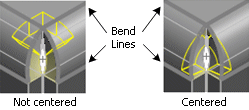
|
|
Slot length
|
Sets the length of the corner relief slot.
|
|
Ratio to thickness
|
Uses the slot length to calculate the Ratio to thickness.
The default ratio to thickness is a value that cuts the bend area so that the body can be folded.
|
|
Tangent to bend
|
Makes the corner relief tangent to the bend lines when you select Centered on bend lines.
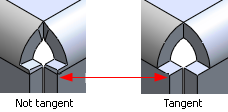
|
|
Add filleted corners
|
Causes the corners of the corner relief to be filleted.

|
|
Corner fillets
|
Sets the diameter of the filleted corners.
|
|
Narrow corner
|
Uses the algorithm for large bend radii to narrow the corner relief in the bend area.
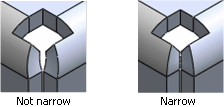
|
|
 |
Circular


|
Creates a circular corner relief with these options:
|
Centered on bend lines
|
Centers the circle on the intersection of the bend lines.
|
|
Slot width
|
Specifies the width of the corner relief slot.
|
|
Ratio to thickness
|
Uses the slot length to calculate the Ratio to thickness.
The default ratio to thickness is a value that cuts the bend area so that the body can be folded.
|
|
Tangent to bend
|
Makes the corner relief tangent to the inside bend edges when Centered on bend lines is selected.
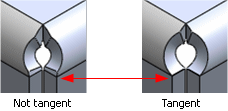
|
|
Narrow corner
|
Uses the algorithm for large bend radii to narrow the corner relief in the bend area.
|
|
 |
Tear


|
Creates a tear corner relief with this option:
|
Ratio to thickness
|
Uses the slot length to calculate the Ratio to thickness.
The default ratio to thickness is a value that cuts the bend area so that the body can be folded.
|
|
 |
Obround


|
Creates an obround corner relief aligned with the center line passing through the slit center line.
|
Centered on bend lines
|
Centers the slot on the bend lines.
|
|
Slot length
|
Sets the length of the corner relief slot.
|
|
Slot width
|
Sets the diameter of the corner relief slot.
|
|
Ratio to thickness
|
Uses the slot length to calculate the Ratio to thickness.
The default ratio to thickness is a value that cuts the bend area so that the body can be folded.
|
|
Narrow corner
|
Uses the algorithm for large bend radii to narrow the corner relief in the bend area.
|
|
 |
Constant Width 

|
Creates a constant width corner relief where the end corner treatment is linear and continuous. This relief type has one option:
|
Ratio to thickness
|
Uses the slot length to calculate the Ratio to thickness.
The default ratio to thickness is a value that cuts the bend area so that the body can be folded.
|
|