To create a multi-jog leader:
- Click Multi-jog Leader
 (Annotation toolbar), or click .
(Annotation toolbar), or click .
- Click the drawing sheet, any model geometry, a dock point of an annotation, or a sketch entity.
- Move the pointer and click in the graphics area for each jog point.
Example of attaching a multi-jog leader to a dock point of an annotation:
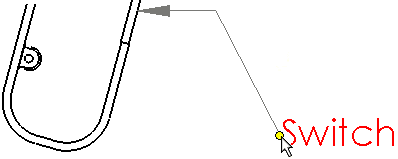
- Complete the leader by clicking an entity such as an edge, or double-click the drawing sheet.