Curve to curve deform is a precise method for deforming complex shapes that transition from initial curves to target curves. The initial and target curves can be edges of faces, surfaces, and section curves, or free sketch curves.
To open the Deform PropertyManager with Curve to Curve options:
- Click Deform
 on the Features toolbar, or click .
on the Features toolbar, or click .
- In the PropertyManager, under Deform Type, select Curve to curve.
Example: Deform - Curve to Curve
Example: Deform - Curve to Curve Using Multiple Sets of Curves and Edges
If the target curve is a face or surface edge, you can match the deform model's initial edges using position continuity (a sharp transition) or tangency (smooth transition).
 |
| Example of Deform Position Continuity |
| Position continuity at joining boundary results in sharp edges. Select None for Match under Shape Options.
|
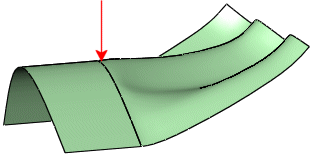 |
| Example of Deform Tangent Continuity |
| Tangency continuity at joining boundary results in smooth transition. Select Surface tangent for Match under Shape Options.
|
The PropertyManager options to control Curve to curve deform features are described below. See Deform - Curve to Curve Examples for more curve to curve deform examples.
Deform Curves
 |
Initial Curves |
Sets the initial curves of the deform feature. Select one or more connected curves or edges as a set. These can be single curves, or sets of contiguous edges or curves. |
 |
Target Curves |
Sets the target curves of the deform feature. Select one or more connected curves or edges as a set. These can be single curves, or sets of contiguous edges or curves. |
| |
Set[n] |
Allows you to add  , remove , remove  , and cycle , and cycle  through sets for modification. The curves can be part of a model (edges or section curves) or separate sketches. through sets for modification. The curves can be part of a model (edges or section curves) or separate sketches. |
| |
Show preview |
Previews results using wire frame (cleared) or shaded (selected) views. To improve performance with large and complex models, do not select this option until you have made all your selections. |
Deform Region
You can use the options
Fixed Curves/Edges/Faces 
,
Bodies to be deformed 
, and
Additional faces to be deformed 
in any combination, dependent on the geometry of the model and the desired results. If the selected options conflict, the last entity selected overrides any previous, contradictory selected entity. For example, if you first specified a face to deform and then specified the same face as fixed, the face would be fixed.
| |
Fixed edges |
Prevents selected curves, edges, or faces from moving. Select the fixed edges and additional faces to deform in the graphics area. If Fixed edges is cleared, you can select only bodies. |
| |
Uniform |
Attempts to maintain characteristics of the original shape during the deform operation. Uniform can help resolve certain curve to curve deform operations that produce shapes with sharp characteristics. Example: Deform - Curve to Curve with Uniform Selected and Cleared
|
 |
Fixed Curves/Edges/Faces |
Prevents the selected curves, edges, and faces from deforming and moving.
|
 |
Additional faces to be deformed |
Allows you to add specific faces to deform. If no faces are selected, the entire body is affected.
Example: Deform - Curve to Curve with Additional Faces to be Deformed 
If the Initial Curves  are sketch curves (not face or surface edges), you must select Bodies to be deformed are sketch curves (not face or surface edges), you must select Bodies to be deformed  or Additional faces to be deformed or Additional faces to be deformed  . .
|
| |
- If you select a fixed edge
 , or a body , or a body  , the whole body deforms. , the whole body deforms.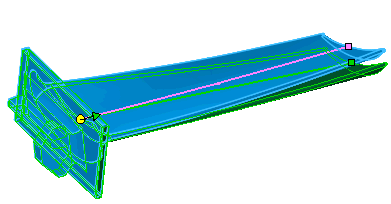
- If you select a face for Additional faces to be deformed
 without fixing edges, the deform is limited to the selected face. without fixing edges, the deform is limited to the selected face.
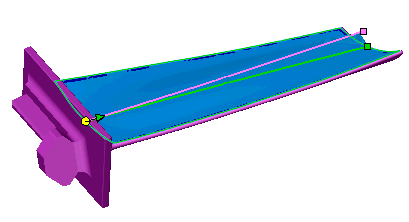
|
 |
Deform radius |
(Available when Fixed edges is cleared and Uniform is selected.) Creates a bending-like deformation, using the Deform radius  value to determine the region affected by the deform. The region affected is calculated by sweeping a radial-shaped base along the initial curves using the Deform radius value to determine the region affected by the deform. The region affected is calculated by sweeping a radial-shaped base along the initial curves using the Deform radius  value. value.
Example: Deform - Curve to Curve Deform Radius 
|
 |
Bodies to be deformed |
Deforms bodies. Use this option when the Initial Curves  are not part of a solid face or surface (sketch curves), or if you want to deform multiple bodies. are not part of a solid face or surface (sketch curves), or if you want to deform multiple bodies.
Example: Deform - Curve to Curve Bodies to be Deformed 
If you have a multibody part, you can add Bodies to be deformed  after you specify the initial body. Only the selected bodies are deformed. |
Shape Options
| |
Stiffness |
Controls the rigidity of the deform shape in the deformation process.
You can combine any stiffness level with the options under Deform Region. The effects of stiffness are generally more noticeable when you use Fixed Curves/Edges/Faces  . Example: Deform - Curve to Curve Shape Stiffness Levels
There are three levels of stiffness:
|
Stiffness - Minimum 
|
Least amount of rigidity.
|
|
Stiffness - Medium 
|
Medium amount of rigidity.
|
|
Stiffness - Maximum 
|
Largest amount of rigidity.
|
|
 |
Shape accuracy |
Controls the surface quality. The default quality can be inadequate in high curvature areas. When you increase the accuracy by moving the slider to the right, you can increase the success rate of the deform feature. Move the slider only as needed because increasing surface accuracy decreases performance.
Example: Deform - Curve to Curve Shape Accuracy 
|
 |
Weight |
(Available when Fixed edges is selected and Uniform is cleared.) Controls the degree of influence between two options:
|
Fixed edges
|
Weights the deform towards the entities you specify under Fixed Curves/Edges/Faces  . .
|
|
Moving curves
|
Weights the deform towards the edges and curves you specify under Deform Curves as Initial Curves  and Target Curves and Target Curves  . .
|
Example: Deform - Curve to Curve Weight Value
|
| |
Maintain boundary |
Ensures that boundaries selected for Fixed Curves/Edges/Faces  are fixed. Clear Maintain boundary to change the deform region, select additional faces only, or allow the boundaries to move. are fixed. Clear Maintain boundary to change the deform region, select additional faces only, or allow the boundaries to move.
Example: Deform - Curve to Curve Maintain Boundary
|
| |
Additional faces only |
(Available when Maintain boundary is cleared). Makes the deform affect only those faces selected for Additional faces to be deformed  . Remaining faces are essentially extruded to meet the additional faces. . Remaining faces are essentially extruded to meet the additional faces.
Example: Deform - Curve to Curve Additional Faces Only
|
| |
Match |
Allows you to match the deform surfaces or faces to the target surface or face edges using these conditions.
|
None
|
No matching condition applied.
|
|
Surface tangent
|
Matches target edges of faces and surfaces with a smooth transition.
|
|
Reverse Tangent
|
Changes the direction of the surface or face transition from the target curves or edges.
|
Example: Deform - Curve to Curve Match Options
Example: Deform - Curve to Curve - Curve Direction
|