The controls you use to adjust lighting in the SOLIDWORKS software and PhotoView 360™ have been redesigned to clarify the differences between lighting methods. Screen messages, dynamic help, and previews explain the effects of your lighting choices.
When you activate the PhotoView 360 add-in, the Scene, Lights, and Cameras  tool in the DisplayManager provides access to PhotoView 360 and SOLIDWORKS lighting controls.
tool in the DisplayManager provides access to PhotoView 360 and SOLIDWORKS lighting controls.
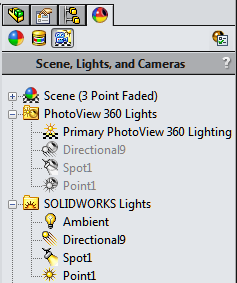
This makes the lighting defaults clear:
- For PhotoView 360, the default is to use scene illumination and have directional, point, and spot lights off.
- For SOLIDWORKS, the default is to have ambient, directional, point, and spot lights on.
If PhotoView 360 is not active, the Scene, Lights, and Cameras tab shows only a Lights  folder, which contains the SOLIDWORKS lights.
folder, which contains the SOLIDWORKS lights.