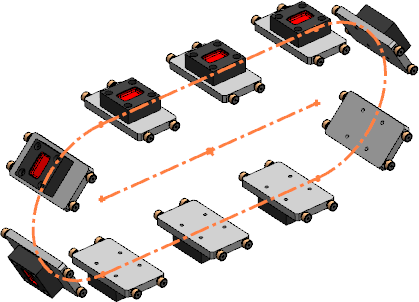To create a distance linkage chain pattern:
- Open install_dir\samples\whatsnew\assemblies\chain_pattern\Distance Linkage.sldasm.
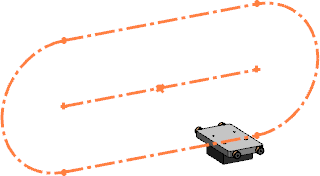
- Click or click Chain Component Pattern
 (Assembly toolbar).
(Assembly toolbar).
- In the PropertyManager, for Pitch Method, click Distance Linkage
 .
.
- Under Chain Path, click SelectionManager.
- In the SelectionManager, click Select Closed Loop
 and in the graphics area select the closed profile sketch.
and in the graphics area select the closed profile sketch.
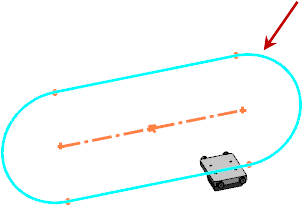
- For Number of Instances
 , type 10.
, type 10.
- Under Chain Group 1, for Component to Pattern
 , select Mount Base <1>
, select Mount Base <1>  in the graphics area or the flyout FeatureManager design tree.
in the graphics area or the flyout FeatureManager design tree.
- For Path Link 1
 , select the face shown.
, select the face shown.
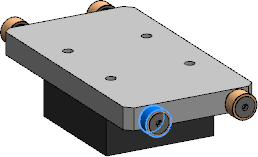
- For Path Link 2
 , select the face shown.
, select the face shown.
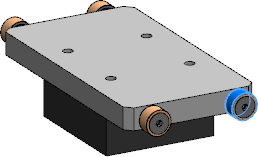
- For Path Alignment Plane, in the flyout FeatureManager design tree, in Mount Base <1>
 , select the right plane.
, select the right plane.
- Under Chain Group 1, click Equal Spacing.
- Click
 .
.