Mate to Center automatically center-aligns common component types such as rectangular and circular profiles to each other and fully defines the components.
- Open install_dir\samples\whatsnew\assemblies\profile_center_mate\profile_center.sldasm.
- Click Mate
 (Assembly toolbar) or .
(Assembly toolbar) or .
- In the PropertyManager, under Advanced Mates, click Profile Center
 .
.
- For Entities to Mate, select the faces shown.
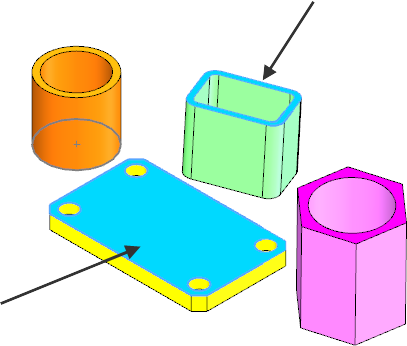
The components align.
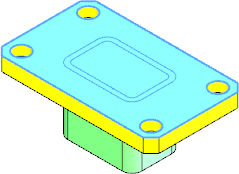
- In Mate alignment, click Anti-Aligned
 .
.

- To rotate the component, in Orientation, click Clockwise
 .
.
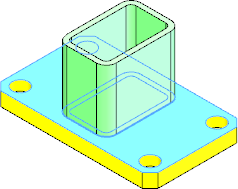
- Click
 .
.The PropertyManager remains open.
- Under Advanced Mates, click Profile Center
 .
.
- For Entities to Mate, select the faces shown.
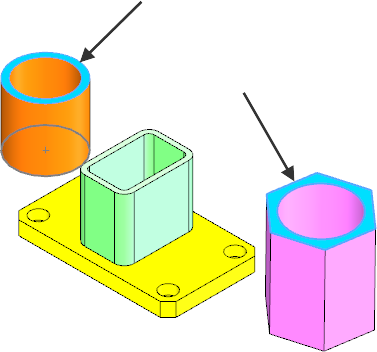
The components align.
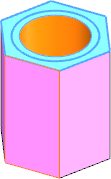
- In Offset Distance, type 2.5 and select Flip dimension.
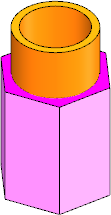
- In the PropertyManager, select Lock Rotation to prevent the components from rotating.
- Click
 .
.
- Click
 again to close the PropertyManager.
again to close the PropertyManager.
See SOLIDWORKS Help: Profile Center Mate.