The mesh sectioning tool lets you section the mesh and view internal mesh elements in Simulation studies.
You can check the quality of the internal mesh and make adjustments to mesh settings before running the study. You can also view the edges of the mesh elements that are clipped by a section plane when sectioning result plots.
You can create a mesh sectioning plot from a mesh quality plot or a results plot. You can check the quality of internal volume filling elements before you run the study.
After you create the mesh, and before you run the study, right-click a mesh quality plot and click Mesh Sectioning.
To view a mesh sectioning plot superimposed on a result plot, right-click an active result plot and click Mesh Sectioning.
In the Mesh Section PropertyManager, select a reference plane or cylinder for the orientation of the mesh section plane. You can dynamically position the mesh section plane in the graphics area. The distance  dynamically updates as you move the pointer along the reference axis.
dynamically updates as you move the pointer along the reference axis.
To view the edges of the elements that are clipped by the section plane select Show mesh edge.
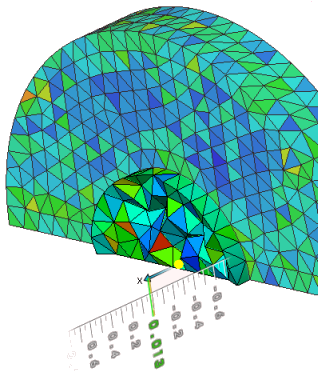 |
| Mesh sectioning of a mesh aspect ratio plot |