In this example, you add a concentric mate between a rivet and the pivot hole in a scissors blade. You use the Component Preview Window to make it easier to select the small cylindrical face of the hole.
To preview a mate component:
- Open install_dir\samples\whatsnew\assemblies\component_preview\scisssors.sldasm.
- Select blade<1>.
- On the context toolbar, click Component Preview Window
 .
.The Component Preview Window opens and displays the selected component.
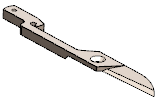
- In the Component Preview Window:
- Zoom and rotate the view.
- Select the cylindrical wall of the hole.
- In the main window, Ctrl + select the barrel of the rivet.
- Click Concentric
 (Quick Mates context toolbar).
(Quick Mates context toolbar).The mate is complete.
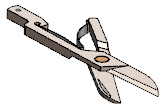
- Click Exit Preview.