This example of an imported surface has a gap along the front face. To patch the surface correctly, you must apply a different curvature control type to the different boundary edges.
-
Import model and click Filled Surface
 on the Surfaces toolbar, or .
on the Surfaces toolbar, or .
- In the graphics area, under Patch Boundary, select the boundary edges.
- Apply Contact patch to the two curved edges.
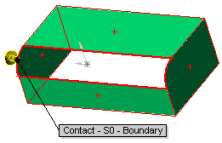
- Apply Tangent patch to the two horizontal edges.
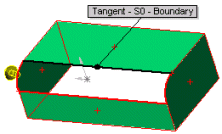
- Click OK
 to apply Fill Surface.
to apply Fill Surface.