In a multibody part, you can subtract one or more bodies from another body.
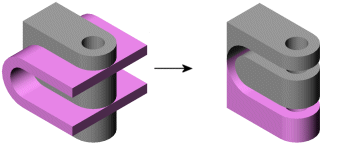
You can only combine bodies contained within one multibody part file. You cannot combine two separate parts. However, you can create a multibody part by using Insert Part to place one part into the other part file. Then you can use Combine on the multibody part.
To subtract bodies:
-
Click Combine
 (Features toolbar) or .
(Features toolbar) or .
- In the PropertyManager, under Operation Type, select Subtract.
- For Main Body, select the body to keep.
You can select a body in the graphics area or the
Solid Bodies 
folder in the FeatureManager design tree.
- For Bodies to Subtract, select the bodies whose material you want to remove.
- Click Show Preview to preview the feature.
- Click
 .
.