You can control the brightness of the background of the SOLIDWORKS user interface.
The background setting affects the user interface surrounding the graphics area but does not change the graphics area.
To change the background:
-
Click Options
 .
.
- Select .
- For Background, select one of the following:
- Light (default)
- Medium Light
- Medium
- Dark
The screen text color adjusts automatically for visibility on the new background.
Optionally, you can choose a specific color for the text in the FeatureManager design tree or the Flyout FeatureManager design tree by selecting and editing FeatureManager Design Tree Text or Flyout FeatureManager Design Tree Text under Color scheme settings.
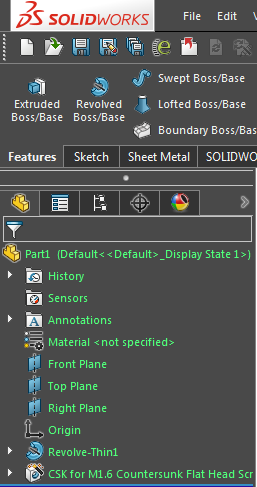
- Click OK.