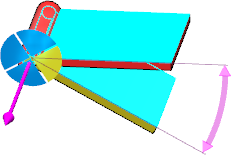Reference entities help prevent angle mates from flipping unexpectedly when you open the assembly, drag the angle mate dimension, or switch configurations.
Reference Entities
The reference entity defines a rotation axis for the angle mate. Without a reference entity, angle mates have two possible solutions, which may result in unexpected flipping, or undesired mating behavior.
By adding a reference entity, you can make the angle mate more predictable. The angle remains as it is, provided you do not change any other mates.
Auto-Fill Reference Entity
The best way to select a reference entity is to use Auto Fill Reference Entity. The SOLIDWORKS software automatically searches for and selects a reference entity that is constrained to be perpendicular to the two angle mate entities.
To automatically detect a reference entity:
- In the Mate PropertyManager, click Auto Fill Reference Entity
 .
.
If you delete or change the mates constraining the reference entity, the angle mate might fail or flip unexpectedly.
If the reference entity becomes invalid after modifying other mates, right-click the mate in the FeatureManager design tree and click Edit Feature  . In the PropertyManager, clear Reference Entity, and click Auto Fill Reference Entity again.
. In the PropertyManager, clear Reference Entity, and click Auto Fill Reference Entity again.
When Auto Fill Reference Entity Fails
If Auto Fill Reference Entity fails, there is no valid
reference entity. To make a valid reference entity, add more mates to define the
alignment between the two angle mate components. You can constrain the components
using coincident, concentric, parallel, or distance mates. When the components are
fully aligned, the software can find a perpendicular reference entity.
Dimension Selector
When you add a reference entity to an angle mate, you can use the dimension selector to select where the mate dimension is placed. The Mate PropertyManager automatically updates the selections for
Flip Dimension and
Mate alignment based on your selection.