The Smart Extract tool
lets you extract multiple characteristics when the PDF document contains a searchable text
layer that supports Smart Extract.
Smart Extract supports PDFs created from the following applications:
To extract characteristics,
click
Smart Extract (CommandManager) or right-click and click
Smart Extract. You can extract a single characteristic or
multiple characteristics.
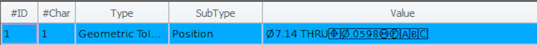
This is useful for extracting GD&T without manually recognizing each element.