|
Waterproof
|
Identifies missing elements (or holes) in the mesh.
|
Yes
|
The mesh is waterproof with no holes.
|
|
No
|
Geometric entities are omitted from the mesh.
|
Use or to reconstruct missing elements.
|
|
Number of Mesh Group
|
Identifies the number of distinct meshed domains in a model. For example, if you identified a geometric body as cavity and you add a runner, the number of mesh groups is two. You can have two mesh groups for a single part when the part has two distinct bodies which are not merged.
Use to delete
unwanted geometry from the mesh.
|
|
Element Intersections
|
Identifies where elements are overlapping. A solid mesh cannot be created when intersection elements exist.- Use the tool to view and delete the intersecting elements.
- Use or to reconstruct the intersecting elements.
|
| Non-manifold |
Identifies elements that share a boundary with more than two elements.You can delete these elements with the tool.
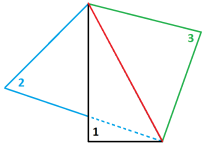 |
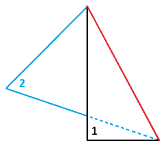 |
| Non-manifold. Three triangles share a common edge (red). |
Manifold. Two triangles share a common edge (red). |
|
| Bad Elements |
Shows the percentage of distorted elements with poor aspect ratios over the total number of mesh elements. Elements with an aspect ratio between 8 and 20 are characterized as Bad Elements.
These elements should be fixed, especially when the percentage number exceeds 15.
|
| Very Bad Elements |
Shows the percentage of very bad elements over the total number of mesh elements. Elements with an aspect ratio above 20 are characterized as Very Bad Elements.
|
| Max Aspect Ratio |
Shows the maximum aspect ratio in a model. The aspect ratio of an element is defined as the ratio of the longest edge to the shortest edge of a triangle. By definition, the aspect ratio of a perfect triangle element is 1.0. A higher aspect ratio indicates poorer element quality.
Use the tool to view contour plots of elements based on their aspect ratio.
|
| Unmatched Elements |
Identifies elements at the boundaries of touching or intersecting geometric entities that do not share common nodes. These errors are common with insert molding or over-molding, where two domains meet. In a compatible mesh, touching entities are meshed with a pattern that conforms to a node-to-node correspondence between the mesh of each entity; otherwise, the mesh is considered incompatible with unmatched elements.
|