If you do not want other users to change a prescribed value while inserting a library feature, mark the value as an Internal Value.
To mark a load/fixture value as an internal value:
-
Select the value from the Library Values folder.
- Drag the value to the Internal Values folder.
Consider the RemoteLoads1 library item defined in the Library References and Library Values topics.
If you do not want the user to change the remote location coordinates, you mark the X-location@RemoteLoad1, Y-location@RemoteLoad1, and Z-location@RemoteLoad1 as Internal Values.
The Internal Values folder will look like 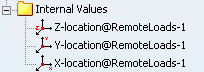 .
.