The column header in a design table to control the suppression state of a component uses this syntax:
$STATE@component<instance>
The column header is not case sensitive.
In the table body cells, type the value for the desired suppression state: Suppressed (or S), or Resolved (or R). You cannot set a component to the lightweight state. If a cell is left blank, the default suppression state is Resolved.
If the component uses a derived configuration, and the table body cell is left blank, the value of the component suppression state used is linked to its parent.
Example of a design table that controls the suppression state of a component:
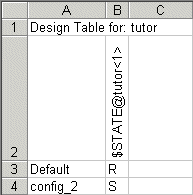
You can also right-click a component and select Configure Component to configure the suppression state of the component in the Modify Configurations dialog box.