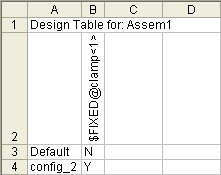You can configure whether the position of a component is fixed or floating in an assembly.
To fix or float an assembly component:
Right-click the component. Select Fix or Float, and then This configuration, All configurations, or Specify Configurations.
You can also control in a design table whether the position of a component is fixed or floating. The column header uses this syntax:
$FIXED@component_name
The column header is not case sensitive.
In the table body cells, type the value for the desired condition: Yes (or Y) for fixed, No (or N) for not fixed (floating). If a cell is left blank, the default condition is No (that is, floating).
Example of a design table that controls whether the position of a component is fixed or floating: