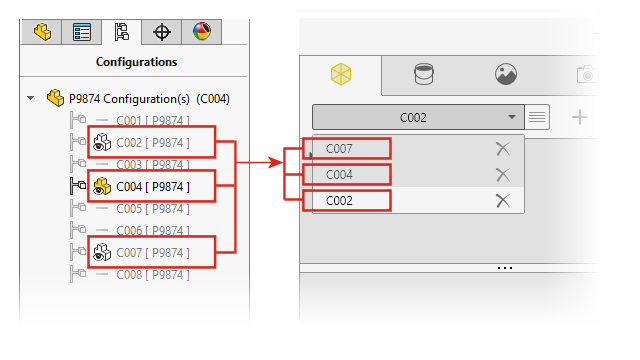
You can specify configurations of a SOLIDWORKS part or assembly
model to be available when you open the model in SOLIDWORKS Visualize.
In SOLIDWORKS, you must add the Display Data Mark to the configurations you want to import into SOLIDWORKS Visualize. In the ConfigurationManager, right-click one or more configurations and click Add Display Data Mark. Then when you import the model into SOLIDWORKS Visualize, each configuration becomes a Model Set. The Model Set name matches the configuration name.