When applying Costing to multibody parts, to improve performance, you can perform a cost estimate on one body, rather than the entire part.
-
Run the Costing tool for a multibody part.
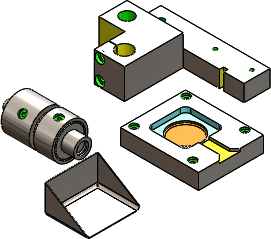
- In the CostingManager, double-click the body on which you want to perform a cost estimate.
All other bodies are hidden, and the CostingManager and the Task Pane display only the single body Costing information.
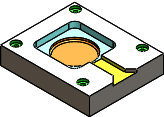
- In the CostingManager, click Back to Multibody Environment
 .
.The multibody part appears in the graphics area and all bodies appear in the CostingManager.