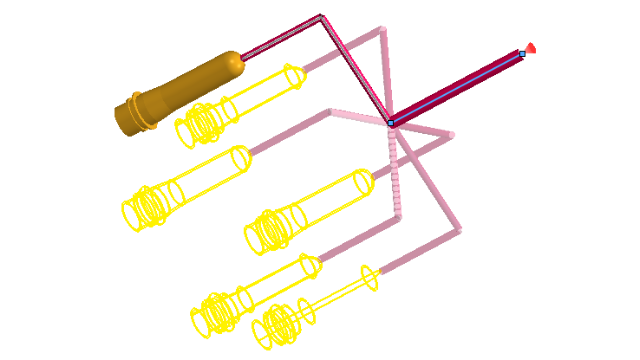
You can create dedicated boundary conditions for cyclic and
symmetric cavity and runner layouts. You can also preview the cavity and runner layouts
during the modeling stage to confirm their design specifications.
To open the Symmetry or the Cyclic
PropertyManager:
In the PlasticsManager tree, right-click
Boundary Conditions
 and click Symmetry
and click Symmetry
 or Cyclic
or Cyclic
 .
.
You can use solid bodies and sketch-based
runners to create the layouts. For cavity layouts with symmetry conditions, you can also
visualize results for the whole layout, even though the simulation runs only for the
symmetric part.