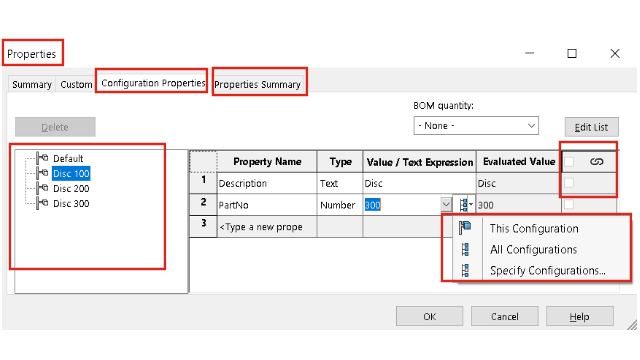
The enhanced Properties dialog
box provides flexibility to add or edit custom properties.
Click File Properties
 (Standard
toolbar) or .
(Standard
toolbar) or .
The Summary Information dialog box is
renamed to the Properties dialog box. The tabs
included in this dialog box are Summary, Custom, Configuration
Properties, and Properties
Summary.
Configuration Properties Tab
The Configuration Properties tab
contains two sections.
The first section lists configurations and derived configurations.
You can select only one configuration at a time and enter the properties.
The
second section displays the configurations and the values of the selected
property. In the Value/Text
Expression column, you can select This
Configuration, All
Configuration, or Specify
Configuration to apply the property to the selected configuration,
all configurations, or specific configurations.
Properties Summary Tab
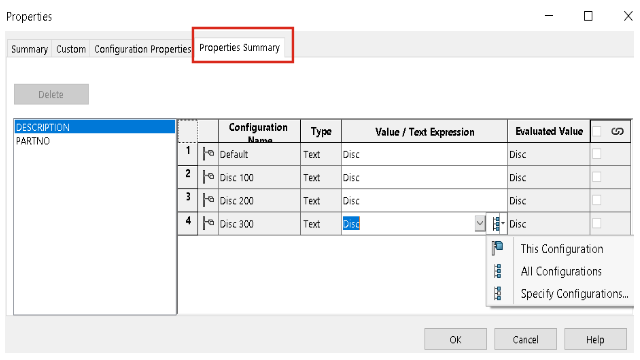
The Properties Summary tab contains two
sections. The first section lists the properties of all configurations. The second
section lists all configurations.
You can add or modify the property values.