Functions

|
Menu: Electrical
project > Functions
Dockable panel > Contextual menu of the electrical project:
Electrical project > Function
management |
Functions allow you to group devices constituting a feature within your
installation. They should not be confused with locations,
which relate to a position within an assembly.
Every electrical component
(devices, Terminal strips, PLC)
belongs to a function. So it is possible to include electrical components
by function to obtain different lists
based on the equipment contained in each function.
Each drawing is associated with a function, so when you place a symbol
in a drawing, it will automatically be associated with this function.
A dialog box opens allowing you to manage the functions of the electrical
project.
Some of these features accept the multi-selection, such as Delete
or Properties.

|
New function: Allows
you to create a new function. |

|
Create several functions:
Allows you to create several functions in one operation. |

|
Delete: Deletes
the selected functions. |

|
Properties: Opens
the properties dialog box of the selected functions. If you select
several functions, the Properties
dialog box displays only the common properties. |

|
Default function:
The selected function is defined as the default function. |

|
Tree display: Displays
the functions in a tree view. |

|
List display: Displays
the functions in the form of list. |
The functions can be shown in the form of a tree or a list (Tree
display and List display
icons).
You can also manage a function hierarchy.
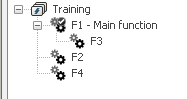
In the example above, the F3 function is included in the F1 function.
By a Drag and Drop, you can drop an F3 slide onto F1, or select F1 before
creating F3.