Wire labels

|
Contextual menu of a wire: Show/hide
wire labels |
The wire label mainly displays the wire number. Ensure beforehand that
wire numbering has been launched.
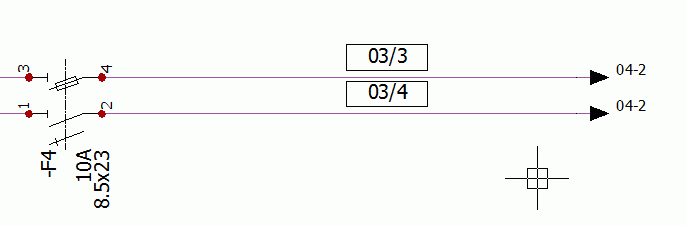
The wire labels are represented by a symbol
and attributes that can display the data or properties
associated with the wire.
The wire labels have a contextual menu allowing you to, among other
things, edit the wire properties.
Configuration of the symbol to
be used

|
Electrical project settings: Graphic
tab |
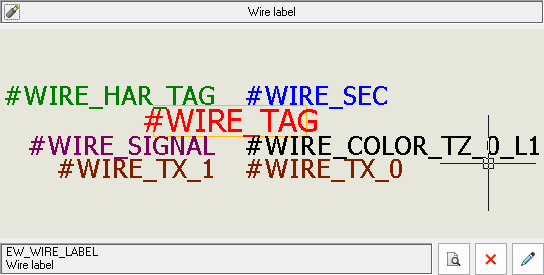

|
Opens the symbol selector to select the desired symbol. |

|
Removes the symbol. |

|
Opens the symbol editor to modify it. |
Symbols representing wire labels do not have circuits or connection
points. In symbol properties,
select Wire labels in the Symbol type parameter.