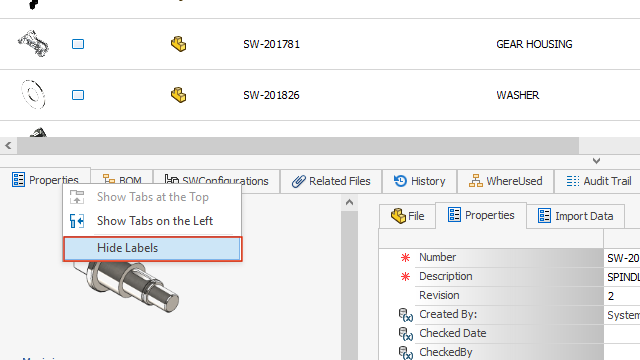
Hide Labels lets you hide captions. This creates more
space in the software so you can see the displayed tabs on the user
interface.
To hide captions for
the following items, right-click tabs, and select Hide
Labels:
- Bottom tabs in the main user interface for all objects
- Property card tabs for processes
- Administration for document and record objects (not SOLIDWORKS
PDM)
- Administration for relationships and resource objects
To hide labels for property cards for document and record objects, click

.