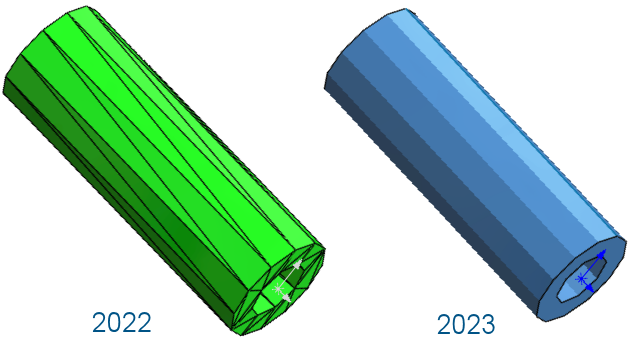
When you import
*.cgr files, facet fins are always hidden, which
delivers models that are visually equal to SOLIDWORKS models. The amount of time to open
*.cgr files is
reduced.
If you import
*.cgr files as mesh BREP bodies, you have the option to display or hide
facet fins. In , select or clear the option
Display facet fins
in mesh BREP bodies.
This option does not affect
the display of regular edges on mesh BREP bodies, which includes edges created
directly on import or created later with the
Segment
Imported Mesh Body

tool.
Previously, imported
*.cgr files always displayed facet fins and did
not visually match SOLIDWORKS models.